Ready to see what new features are packed inside our latest app update?
When you update the mobile app to version 2020.6.25 you'll get a handful of great new features and improvements for your clients. (automatically pushed to the web app dashboard).
If you're new around here, we're a fast moving company and once every week we roll out improvements that will magically appear in justcoach when you update to the latest version. Sometimes these are behind the scenes upgrades, but often they are new features!
In this post, I'll show you what's new and where to find it. Read on!
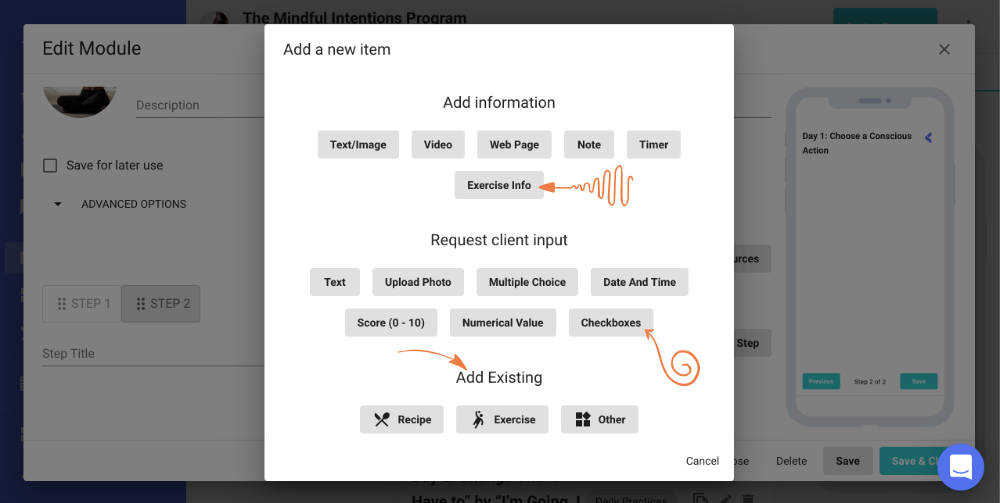
Exercise Info
When we ask people what kind of features they want to see on justcoach, they always tell us they want workflow that is simple and fast. That’s why we added the new exercise info content block, which provides super speedy workflow to add and edit your workout programs.
This new content block bundles a title, video (YouTube and Vimeo), and volume input. As a result you only need to add one block to create a workout, instead of several elements manually. The volume input works by giving you six columns - Set, Reps, Rest, Tempo, Time, Weight.
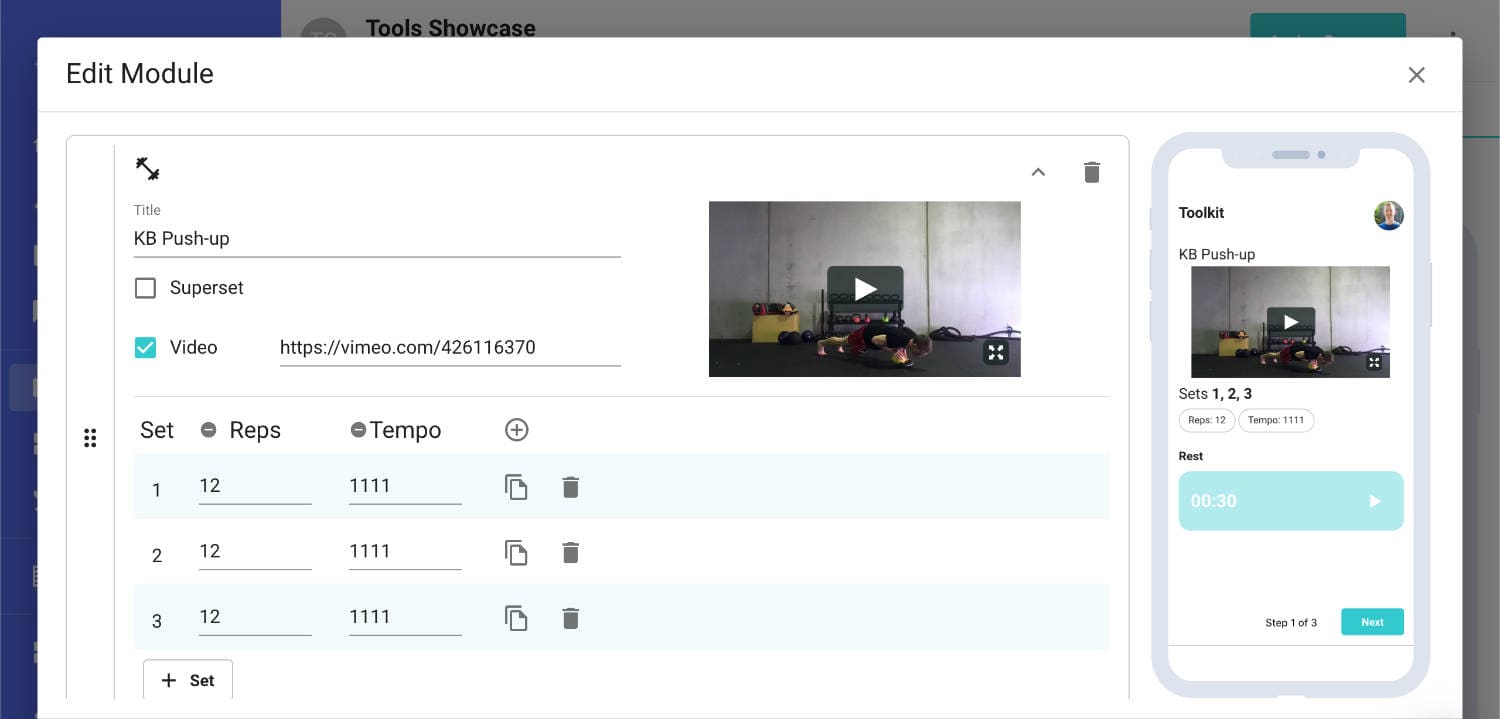
Each column can be added and removed to create a custom volume. When you add a new set, the previous column is duplicated. This improves workflow by copying the previous input.
The front-end design is clean and minimal, so your clients can concentrate on training without distractions.
Checkboxes
If you have multiple answers to select from, the check box field is your best option.
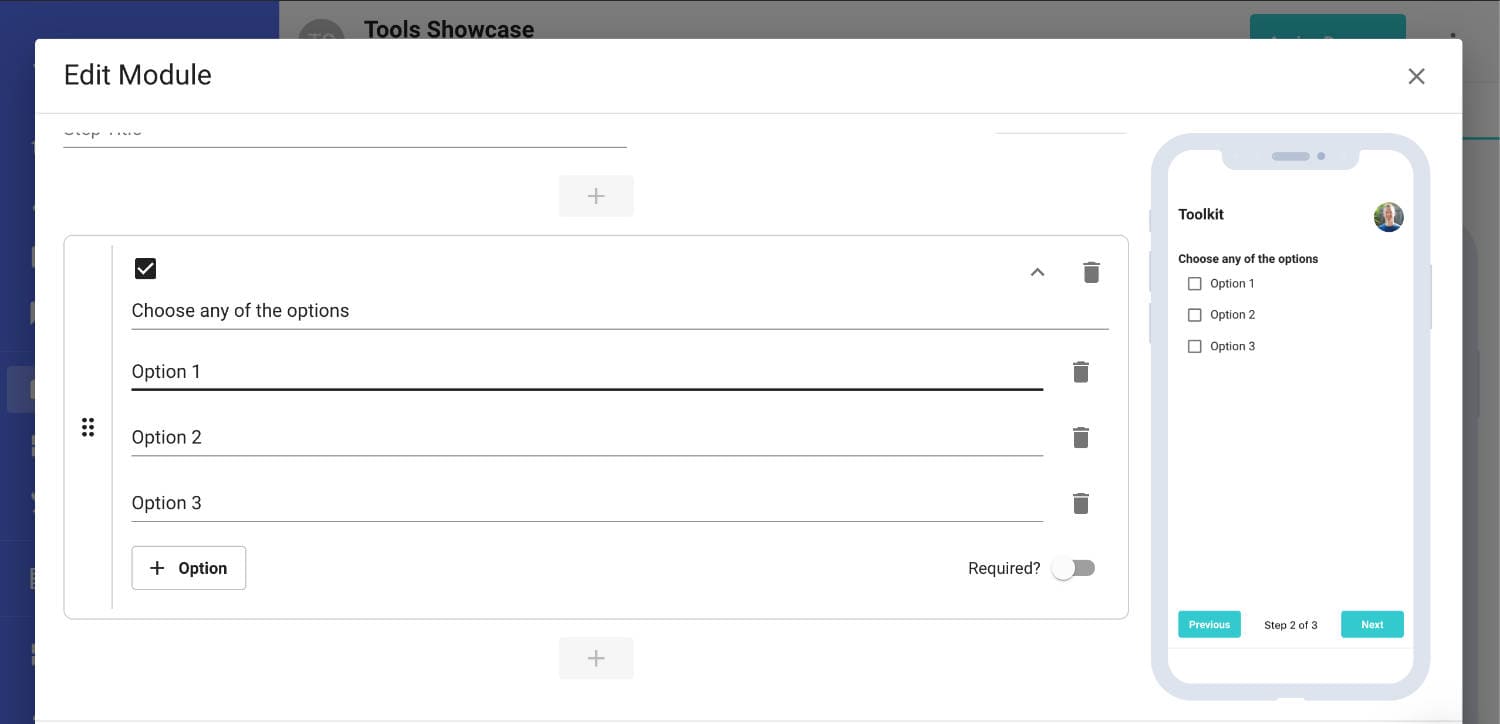
Checkbox content input block displays the text description of each option with a check box along side the text. Clients can select as many options as they like. The advantage of the check box is you can create an unlimited number of options for your clients. As a results, you can create stunning checklists for lead magnets or forms!
Add Existing
Shortcuts speed up workflow…so here is a big shortcut…recipes, exercises, and resources are now available as content blocks in your tools. Easily drop a re-usable module from your collection into any module step.
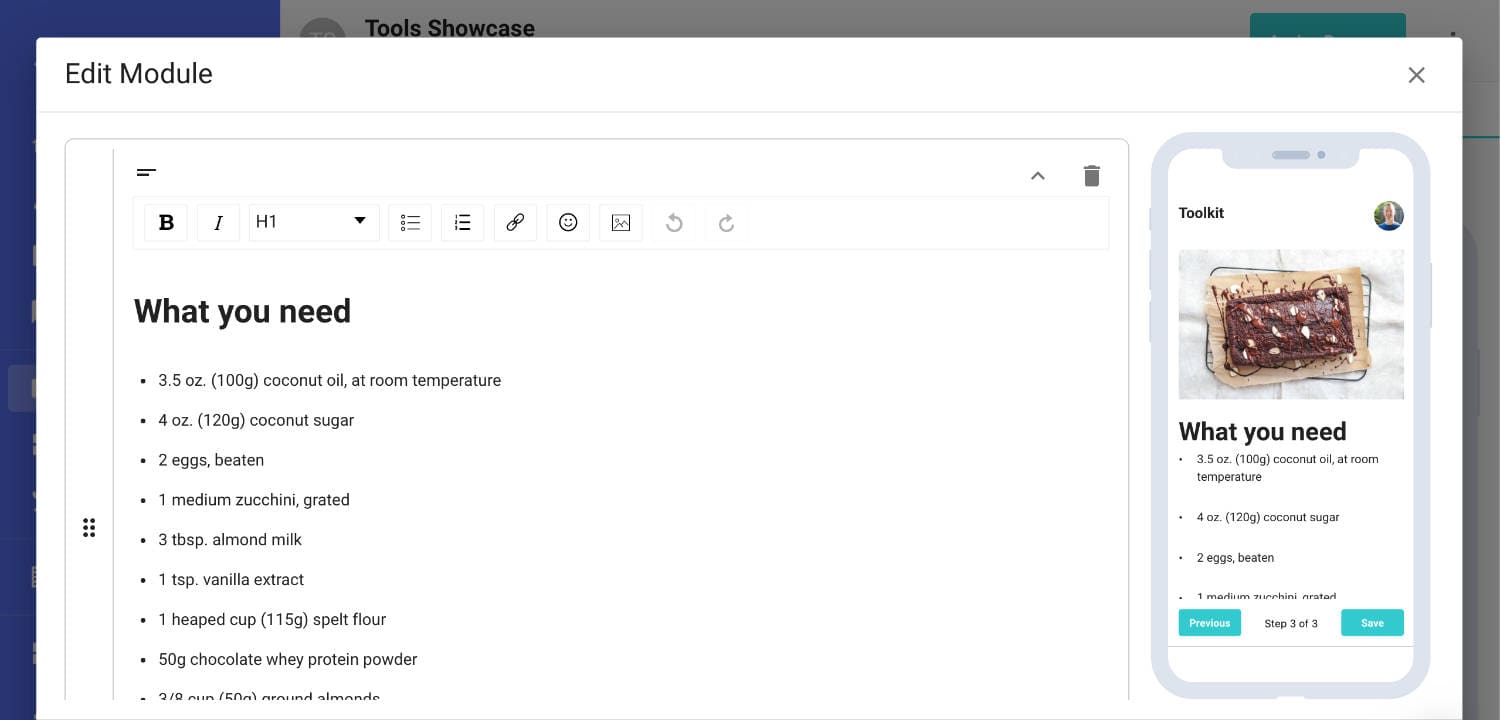
Inline Video Playback
Picture this…your client opens their workout program, warms up and ready to crush it.
They tap the video to start their workout…but now they can't see the instructions or timer…because the video opens in fullscreen!
Not anymore.
Video playback now stays in one view, so clients can watch the video while seeing their workout info. The option to go full screen is now selectable by the client.
QR Code Program Join
It’s not all about the coaches workflow…we’ve also listened to your clients needs, and realised that clients require a smoother onboarding process. As a result, we’ve included a QR code on client side public URL, and in the coaches dashboard.
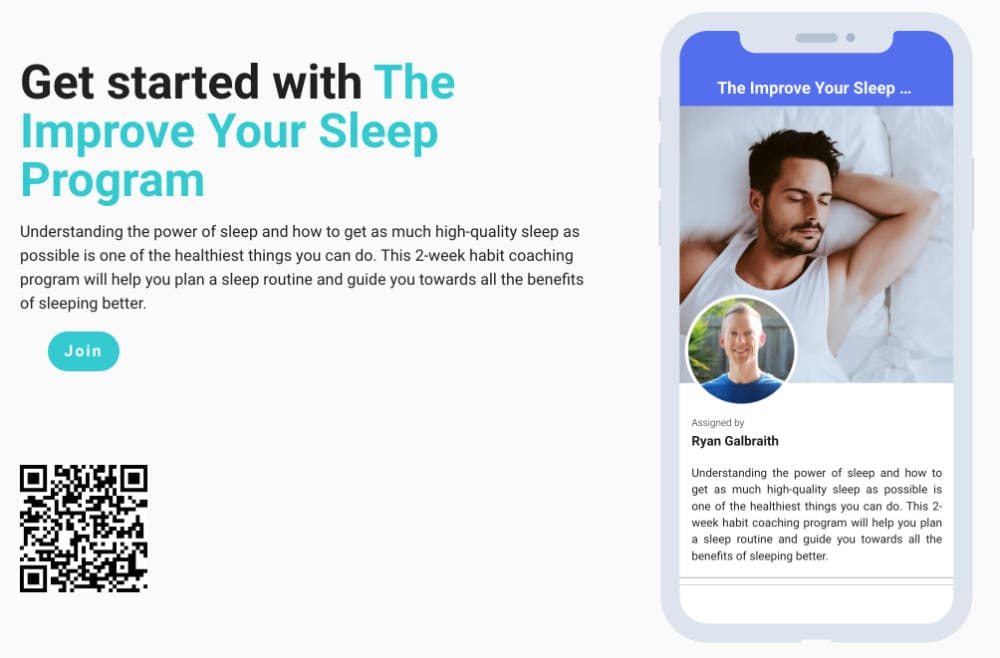
Clients can easily open their camera and scan the code to load justcoach programs into their app. It’s simple. It’s fast. And doesn’t require any extra tech, because QR code scanning is part of native camera settings.
Bonus: Progressive Web App
This isn't really an official update…yet. We've been listening to your comments around a mobile coaching experience. Our focus has always been on helping you help your clients, better.
So you can now access your dashboard via a mobile browser and quickly check settings and messages.
You'll get a neat little prompt to save the dashboard to your device.
We highly recommend using a desktop device to create killer programs, but now you have the option to do a little work on the fly.
Let us Know What You Think!
We love hearing feedback, and your suggestions, so please drop a comment in our Facebook Group or reach out.

